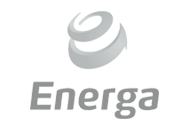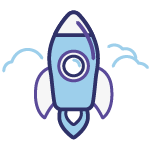Boost your efficiency and cut time waste
with an enterprise class toolset
Bilander is a data collection system with strong reporting capabilities.
Create forms, surveys, assign data-reporting tasks to teammates.
Connect and analyze data from various sources.
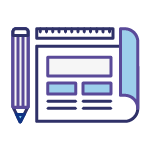
1. Build the form
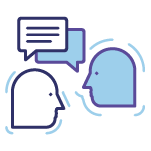
2. Select recipients

3. Monitor and analyze
Quit endless email & file exchange. Forget typing data manually.
Automate it all with data collection system from Bilander
Bilander lets you gather information from any number of people. With minimal effort.
The system is designed to integrate data from multiple sources and time periods.
It visualizes complex data sets so that you can make informed decisions and discover new facts.
Gather the information easier and on time
A toolset designed to serve your needs
Cyclic (regular) data collection
Gather data from any group of people at chosen intervals (e.g. daily).
Examples of use
Employees in multiple locations (e.g. salesmen)
- Number of meetings and the route travelled.
- Demand for materials (merchandising, promotional campaigns).
- Supply demand (for sales or production forecasting purposes).
- Daily mileage, hours worked, items delivered etc.
Corporate reporting
- Automate reporting – the system will retrieve and process data at the designated time or on demand.
- Import data from any source (to Bilander), run operations on merged data and create the final report.
Health & Safety at Work – collect information about risks and events
- Create a central register for job-related risks.
- Update descriptions and enter new threats.
- Notify events (e.g. accidents).
Technical equipment monitoring
- Report the condition of a vehicle / device.
- Send maintenance service requests.
Employees
- Send daily working hours reports.
- Provide any parameters related to their duties.
Scientific research
- Request and get data from any group of people.
- Modify the form contents whenever you want.
Data collection on demand
Send a data request anytime you need.
Get information from the group of people you define (team-mates or outsiders).
Examples of use
Explore any topic
- Evaluate a new process in your organization.
- Support the HR – employee motivation, employer branding, corporate event proposals / opinions, employee of the year vote, opinions on employee benefits etc..
- Get immediate feedback on internal customer service / cooperation quality, SLA fulfillment.
Estimate the demand
- Send a request to team-mates. Work without merging multiple files or rewriting data received in emails.
- Define and assign tasks – from simple typing the number of units to complex data sets.
Verify whether the service was completed on time / properly
- Have the streets in your area been cleared in time?
- Have the waste been taken in a timely manner?
- Have customers received Christmas gifts from your company representative?
Ask customers about the quality and speed of service
- Has the delivery arrived on time?
- Has the product arrived in good condition?
Report emergency situations
- Send messages to any recipients (delay in service, change of conditions etc.).
- Attach a request for confirmation of reading the message.
Why choose Bilander?
1. Work faster and easier.
- Bilander can help you create forms based on a simple Excel file that you upload to it.
2. Boost your efficiency.
- Bilander sends notifications to the recipients (email, messages). It also reports to you who provided the information.
- The system stores current and historical data and helps you generate reports / analysis.
3. Collect any data – from single numbers to complex sets.
- You can ask for just one or two numbers. Your team-mates don’t have to search for their spot in complicated tables.
- If there’s more data – you can upload a complex compilation using Excel file.
4. Choose the installation option and make sure your data is safe.
- Cloud-based or
- On company owned servers (on premises). Perfect for sensitive data – only your company has access to them.
5. All your data is in one place.
- You don’t have to merge anything.
- All data is imported into one system and ready to be analyzed or turned into a report.
6. Merge data from all systems.
- Bilander collects, stores and processes data on a large scale.
- Information submitted by your team-mates can be combined with any other data.
- You can use access historical data from any source using Bilander (your organization’s systems, market data, test results etc.).
7. Create reports and analysis.
- Data collection is just the beginning of the road to discovery. Bilander is a business intelligence system designed to make your work easier and discover facts.
- It enables you to produce reports and analyses, forecast, budget and much more.
FAQ
We provide solutions for the most demanding
Bilander is a complete system that supports data collection and analysis. It’s based on the latest IT technologies. As a result it’s extremely flexible, easy to install and maintain. Bilander easily adapts to the needs of any organization (business, administration, state-owned enterprises, NGOs).